Unraveling Package Managers 📦🔍
What is a Package Manager? 🧰
A package manager is like a magical toolbox for your system! It helps install, remove, upgrade, configure, and manage software packages. Think of it as your one-stop-shop for handling software on your operating system.
Understanding Packages 📦📚
A package is the essence of software - whether it's a GUI application, a command line tool, or a software library. It's a neat bundle containing the binary executable, configuration files, and sometimes, info about dependencies.
Different Package Managers 💼👨💻
Different Linux distributions have different packaging systems, and within those systems, you might find multiple package managers. For instance, RPM uses Yum and DNF, while DEB has apt-get and aptitude.
1: Installing Docker and Jenkins with Package Managers 🚢🔧
commands:
sudo apt-get update
sudo apt-get install docker-ce jenkins
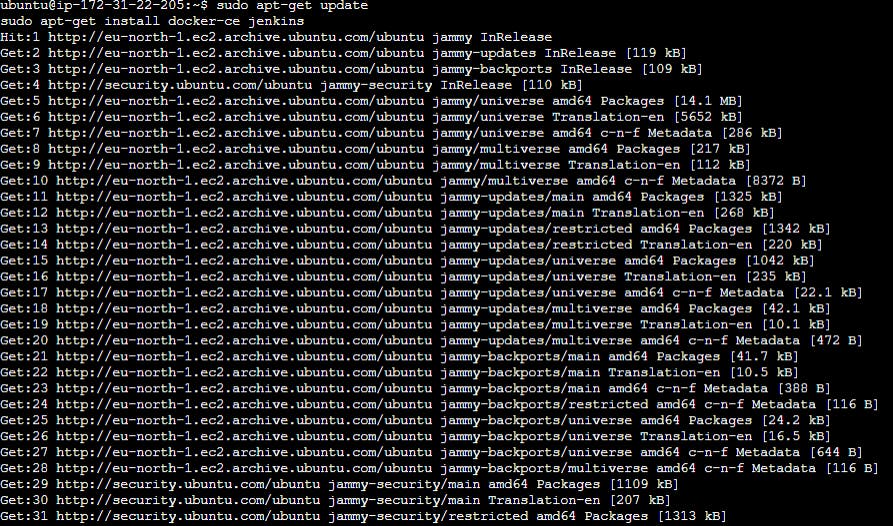
Unveiling systemctl and systemd 🕵️♂️🎛️

What is systemctl? 🕵️♂️
systemctl is the maestro that examines and controls the state of the "systemd" system and service manager. It's the puppeteer behind the scenes.
2: Checking Docker Service Status 🐳🔍

3: Stopping Jenkins Service 🛑🔧
command:
sudo systemctl stop jenkins
4: systemctl vs service ⚔️🤖
Compare the two commands and learn about their differences. For example:
commands:
systemctl status docker
service docker status
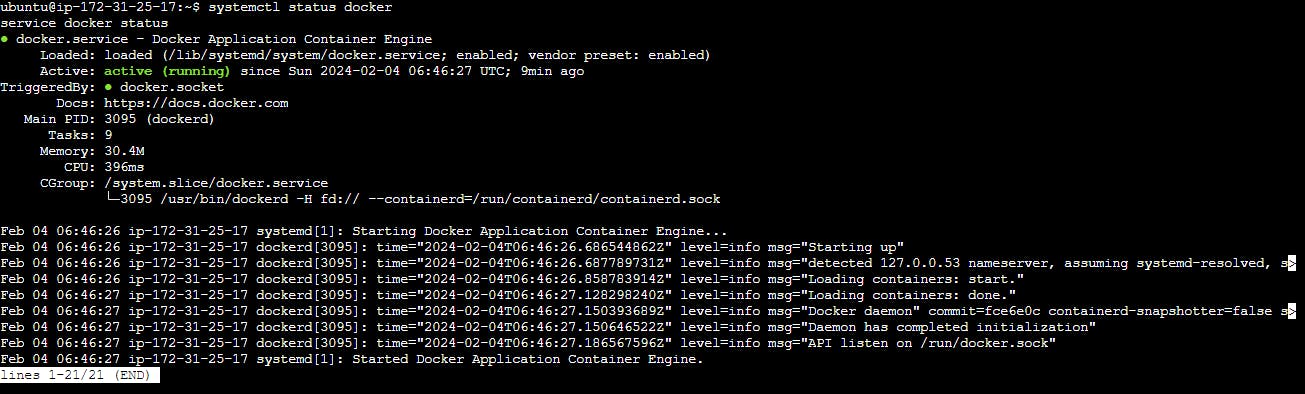
Reflections on Day 7 🤔📈
It's Day 7, and we've cracked open the world of package managers and system control! 🚀🌐
