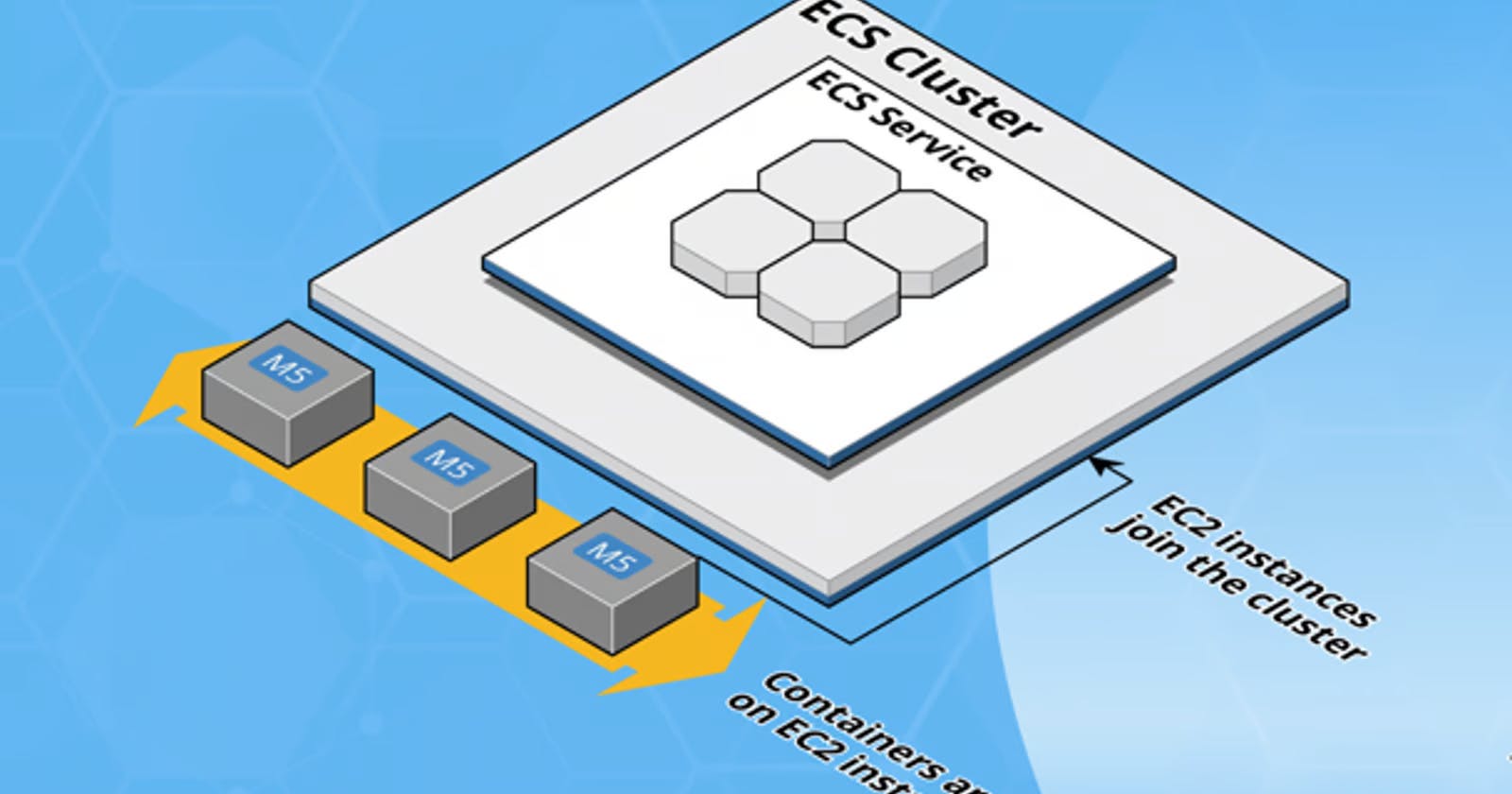What is ECS? 🐳

ECS (Elastic Container Service) is like having your own crew of container specialists, managing your Docker containers effortlessly on AWS.
🚀 Here's a breakdown:
1. Fully Managed Service: AWS handles the nitty-gritty details of infrastructure, allowing you to focus on your applications. It's like having a dedicated team handling the engine room while you navigate the high seas. 🛠️
2. Easy Deployment & Management: With ECS, deploying and managing containerized applications is as easy as navigating with a compass. You can use AWS Management Console, CLI, or API to steer your containers smoothly. 🗺️
3. Flexible Launch Types: Choose between "Fargate" or "EC2 launch types" based on your needs. Fargate is like renting a boat while EC2 is like owning your own vessel. ⛵️
4. Integration with AWS Services: ECS seamlessly integrates with other AWS services like Elastic Load Balancing and Auto Scaling, providing you with a robust toolkit to build scalable applications. It's like having a crew that knows how to handle any situation at sea. 🛳️
5. Support for Docker Compose & Kubernetes: Whether you're a Docker enthusiast or a Kubernetes aficionado, ECS has got you covered. It's like having a versatile ship that can adapt to any voyage. 🚢
In summary, ECS is your reliable captain in the sea of container orchestration, making deployment and management a breeze. ⚓️
Difference between EKS and ECS? ⚔️

While both EKS (Elastic Kubernetes Service) and ECS are ships navigating the container seas, they have their own unique features:
1. Architecture: ECS has a centralized architecture, like a single captain overseeing the entire fleet, while EKS follows a distributed model, with multiple captains coordinating together. 🏰
2. Kubernetes Support: EKS is like a specialized vessel designed for Kubernetes enthusiasts, offering native support for Kubernetes workloads. ECS, on the other hand, has its own engine room, not directly supporting Kubernetes. 🚢
3. Scaling: EKS automatically adjusts its sails based on demand, while ECS requires manual configuration for scaling. It's like having an autopilot system versus manual navigation. 🌬️
4. Flexibility: EKS provides more customization options, like a ship with adjustable sails, whereas ECS offers a simpler, managed experience, akin to a luxury cruise liner. 🎨
5. Community: EKS benefits from a large open-source community, like a bustling port with sailors from all over the world, while ECS has a smaller, more focused community. 🌐
Task: Set up ECS (Elastic Container Service) with Nginx 🛠️
1️⃣ Create an ECS cluster:
🖱️ In ECS service, click "Create Cluster"

🛠️ Configure cluster settings: name, VPC, subnet
🖱️ Click "Create"


2️⃣ Create a task definition:
🖱️ In ECS service, click "Task Definitions", then "Create new Task Definition"

📦 Set container name to "nginx", paste Image URL from Amazon ECR public gallery


🔀 Specify port mappings for HTTP (Container port: 80)

🚀 Choose Fargate launch type, configure task settings
🌐 Browse Amazon ECR public gallery, copy nginx image URL
🖱️ Click "Next", then "Create"



3️⃣ Create a service:
🖱️ In ECS, click "Clusters", select created cluster
➡️ Click "Create Service"

📦 Choose the task definition created earlier
🛠️ Configure service settings: VPC, subnet, security group



🔒 Create a new security group, specify port mappings for HTTP (port 80)


🖱️ Click "Create"



4️⃣ Test the Nginx container:
🖱️ Click on the created cluster
🖱️ Click on "Tasks"

📋 In task, find public IP in "Configuration" section


🌐 Browse public IP address, see default Nginx welcome page


Thank you for reading! 🙌 #DevOps #ECS #Nginx