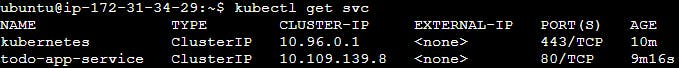Day 34 - Unlocking Kubernetes Services: Enhance Your App Networking Journey! 🌐🔗🚀
🚀 Day 34 of #90DaysOfDevOpsChallenge! Today, let's dive into Kubernetes Services! 🎉 Learn how Services provide stable network identities to Pods, allowing them to receive traffic from other Pods, Services, and external clients. 💡✨
What are Services in K8s💡✨:
In Kubernetes, Services are objects that provide stable network identities to Pods and abstract away the details of Pod IP addresses. Services allow Pods to receive traffic from other Pods, Services, and external clients.
Task 1️⃣: Create a Service for your todo-app Deployment from Day-32:
Create a Service definition YAML file.
Apply the Service definition to your K8s (minikube) cluster.
Verify functionality by accessing the todo-app using the Service's IP and Port.🛠️🔗🖥️
apiVersion: v1
kind: Service
metadata:
name: todo-app-service
spec:
selector:
app: todo-app
ports:
- protocol: TCP
port: 80
targetPort: 8080
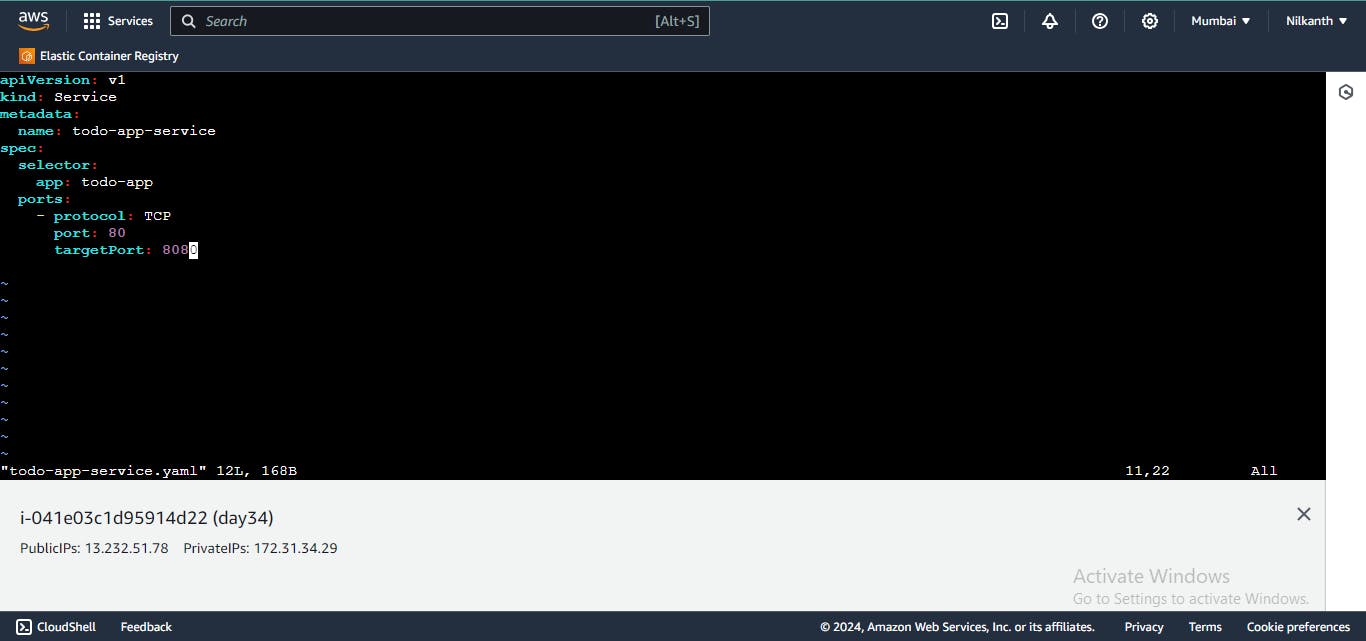
kubectl apply -f todo-app-service.yaml
Task 2️⃣: Create a ClusterIP Service for internal cluster access:
Define a ClusterIP Service YAML file.
Apply the ClusterIP Service to your K8s cluster.
Verify functionality by accessing the todo-app from another Pod in the cluster.🌐🔒🔧
apiVersion: v1
kind: Service
metadata:
name: todo-app-clusterip
spec:
selector:
app: todo-app
ports:
- protocol: TCP
port: 80
targetPort: 8080
type: ClusterIP
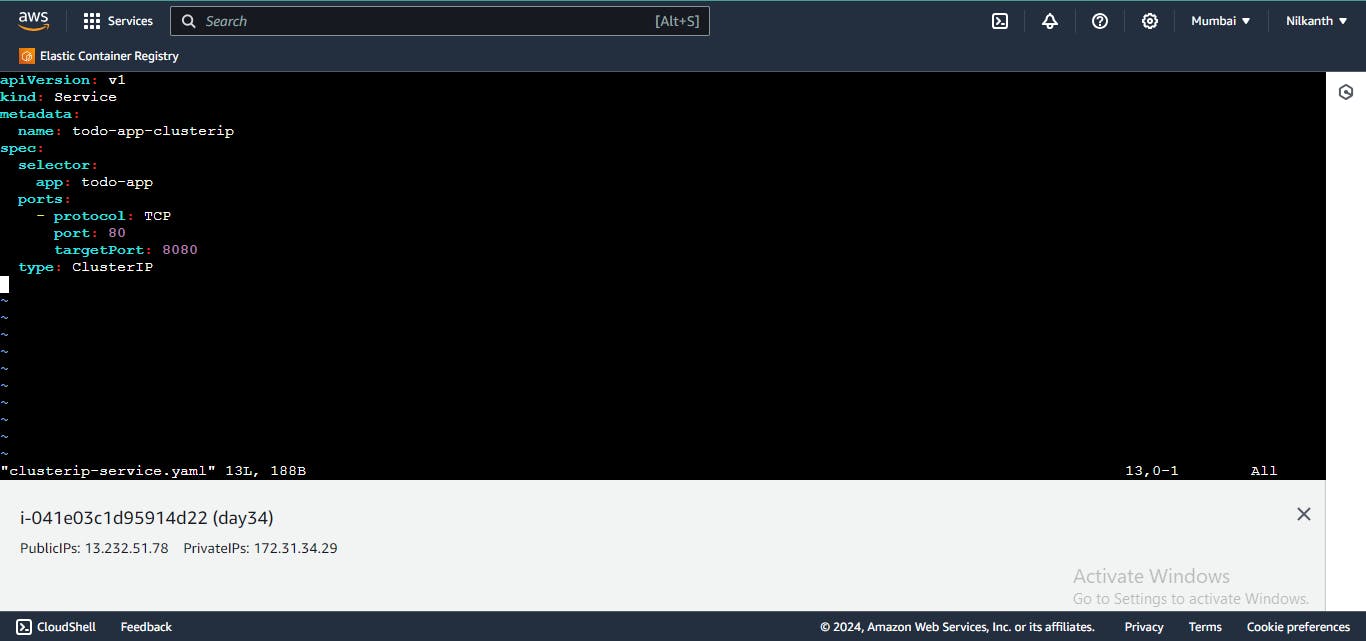
kubectl apply -f clusterip-service.yaml

Task 3️⃣: Create a LoadBalancer Service for external access:
Define a LoadBalancer Service YAML file.
Apply the LoadBalancer Service to your K8s cluster.
Verify functionality by accessing the todo-app from outside the cluster.🌐🔗🚪
apiVersion: v1
kind: Service
metadata:
name: todo-app-loadbalancer
spec:
selector:
app: todo-app
ports:
- protocol: TCP
port: 80
targetPort: 8080
type: LoadBalancer
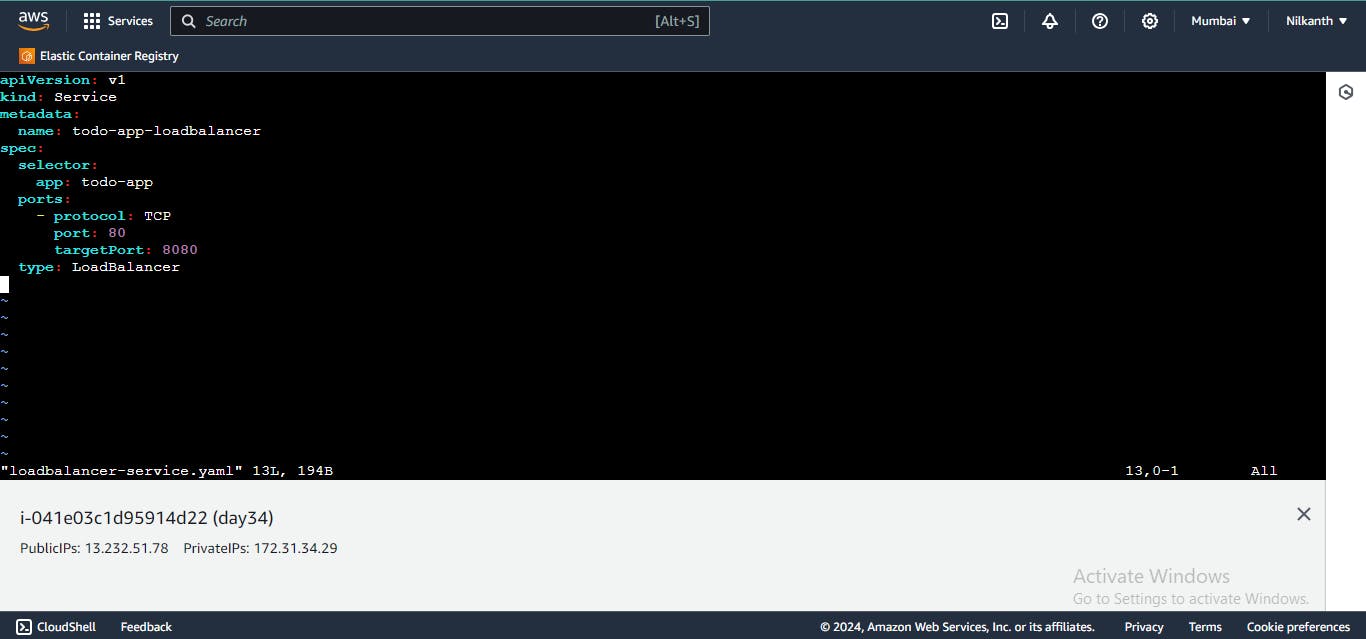
kubectl apply -f loadbalancer-service.yaml
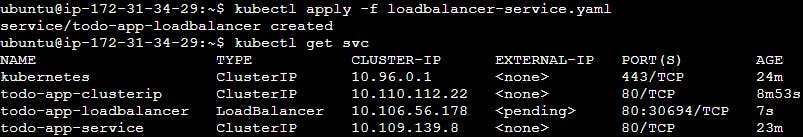
Happy Learning! 🌟📚 #DevOps #Kubernetes #LearningJourney 🚀🔍