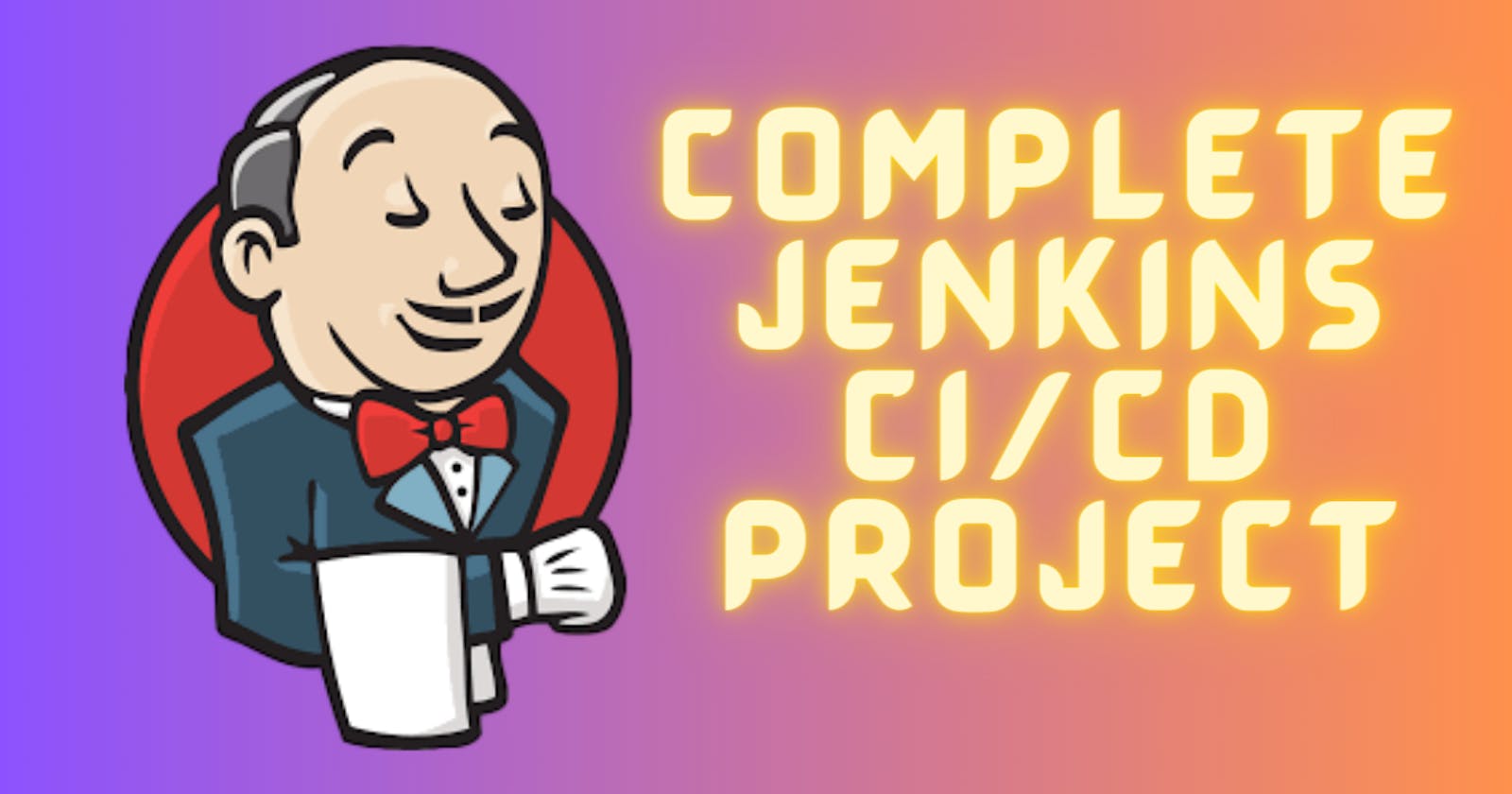🚀 Day 24 of #90daysofdevopschallenge! Let's craft a stunning CI/CD Pipeline for your Node JS App! 🌈 But before we dive in, let's decode GitHub webhooks and master the art of connecting GitHub with Jenkins. 🕵️♂️✨
GitHub Webhooks:
GitHub webhooks, your silent CI/CD partner! 🤖 They notify you about events like code pushes, PRs, and more. Perfect for automating tasks like building, testing, and deploying code. 🚀

GitHub webhooks have superpowers:
🚀 They go beyond CI/CD pipelines.
🛠️ Handy for automated testing, issue tracking, and project management.
🚨 Great for deployment, release management, and chat integration.
🤖 Custom workflows and integrations? Absolutely!
🔐 Plus, they help with security and compliance. 🛡️
In a nutshell, GitHub webhooks make your code collaboration smoother and more automated! 🤖
Benefits of Jenkins GitHub Webhooks:
Jenkins GitHub Webhook is a DevOps gem! 💎 Speeds up development, resolves issues swiftly, and automates the build, test, and deployment processes across platforms. 🤖💨
Hands-on CI/CD project! 💪🔧
Task-1: Getting Started with Jenkins and GitHub for CI/CD using GitHub Webhooks
🛠️ Step 1: Fork the Repository
Head to github.com/Nilkanth1010/node-todo-cicd.git
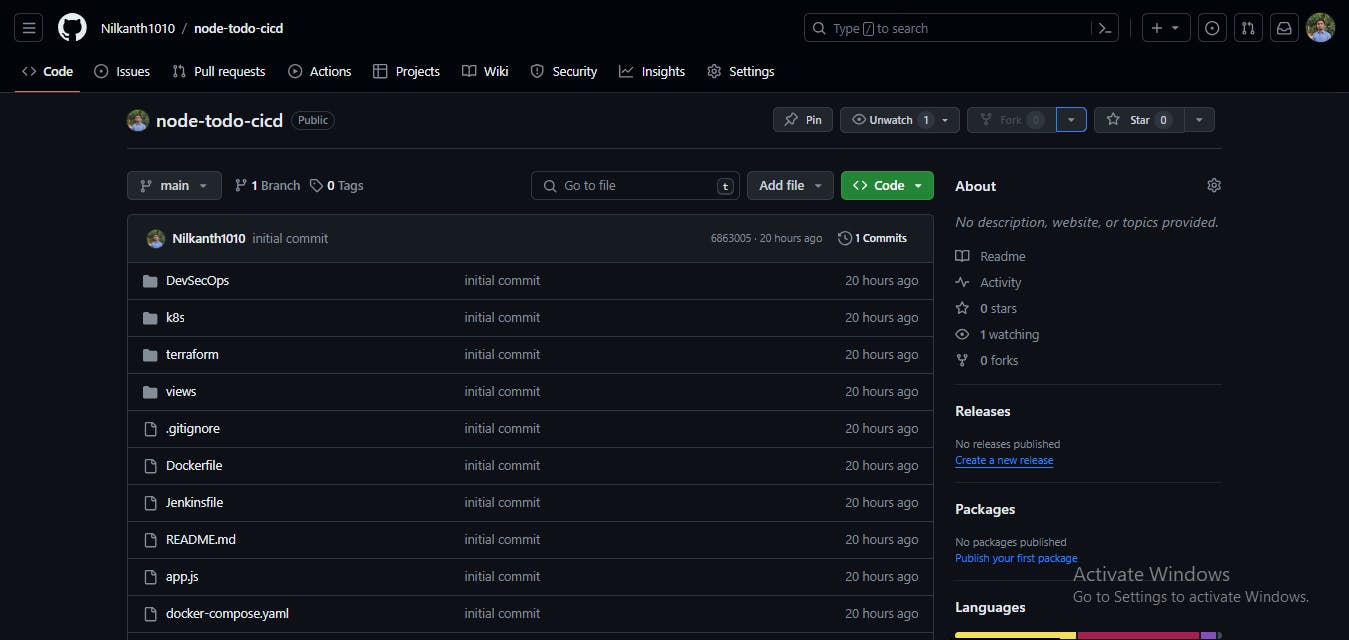
and hit "Fork" to create your copy.
🛠️ Step 2: Create a Freestyle Project in Jenkins
Log in, click "New Item," name your project, select "Freestyle project," and click "OK".
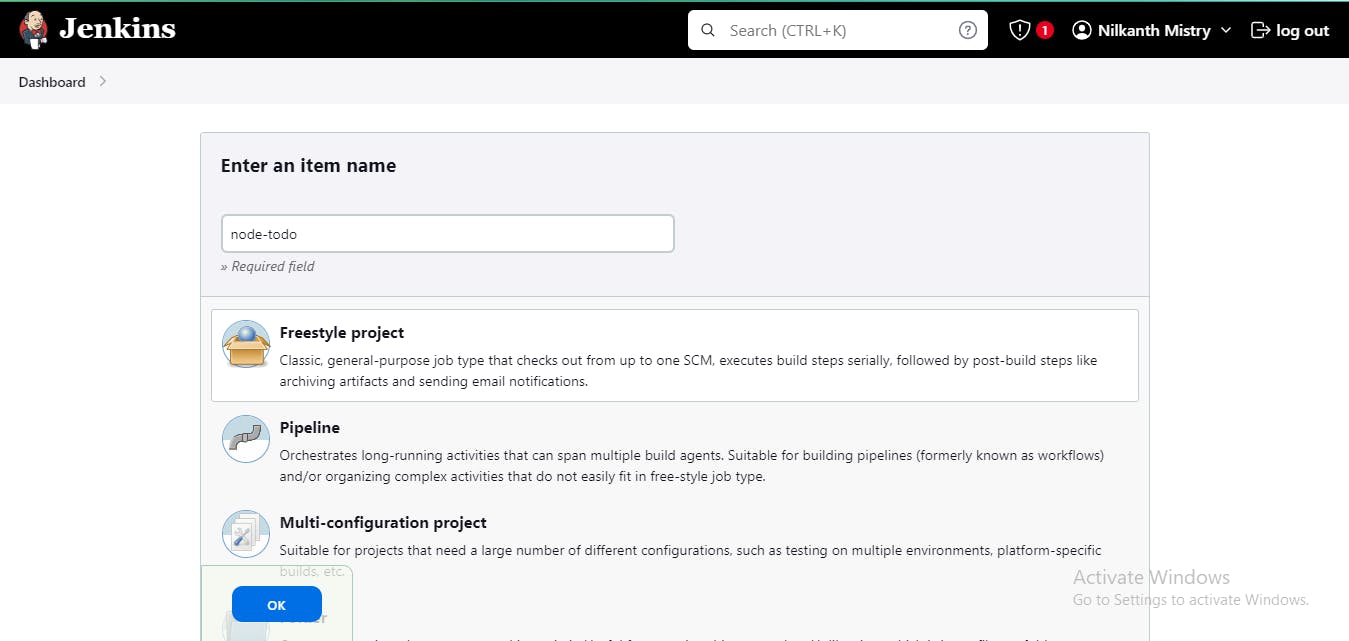
🛠️ Step 3: Configure Repository URL In project settings, select "Git," paste your forked repo's URL, and provide SSH credentials.


🛠️ Step 4: Setting Up Connection Between GitHub & Jenkins Generate SSH keys, add to GitHub, and configure the build steps in Jenkins.





🛠️ Step 5: Scroll down to Build Steps Use 'execute shell' to build and run your Node JS app in Docker
Go to build steps and select the execute shell option.
docker build . -t node_todo_app
docker run -p 8000:8000 -d node_todo_app




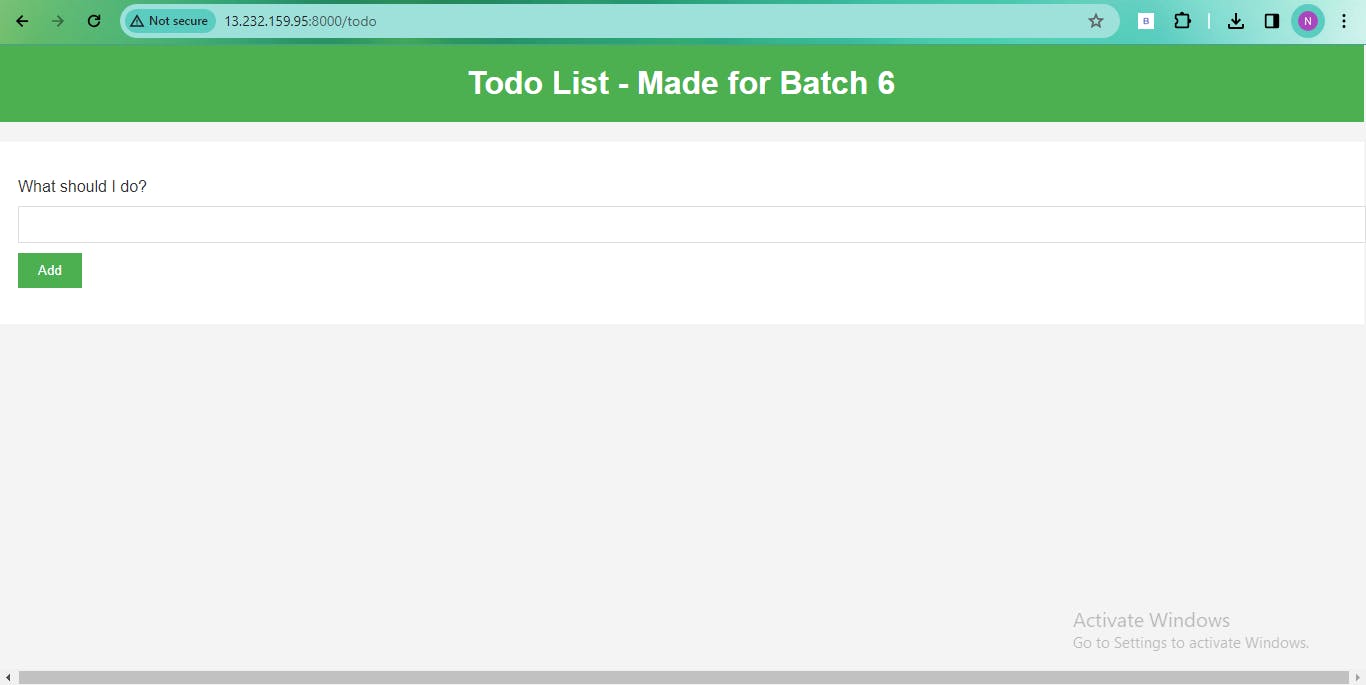
🛠️ Step 6: Setting Up Webhook Manage Jenkins, install GitHub integration plugin, and add a webhook in your GitHub repo settings.


🛠️ Step 7: Go to Build Triggers Configure GitHub Hook trigger for GITScm pooling

Task-02: Execute Shell for Docker Compose Enhance your Jenkins job by configuring Docker Compose and deployment script.
# Stop and remove the existing containers
docker-compose down
docker build -t nodo-todo .
docker-compose up -d --name web1


Conclusion: Jenkins GitHub webhook integration, your key to seamless CI/CD! 🧩 Follow these steps, set up, and test your Jenkins GitHub webhook integration to automate your code's build and testing. Stay tuned for more Jenkins insights in the next article! 🚀🔍