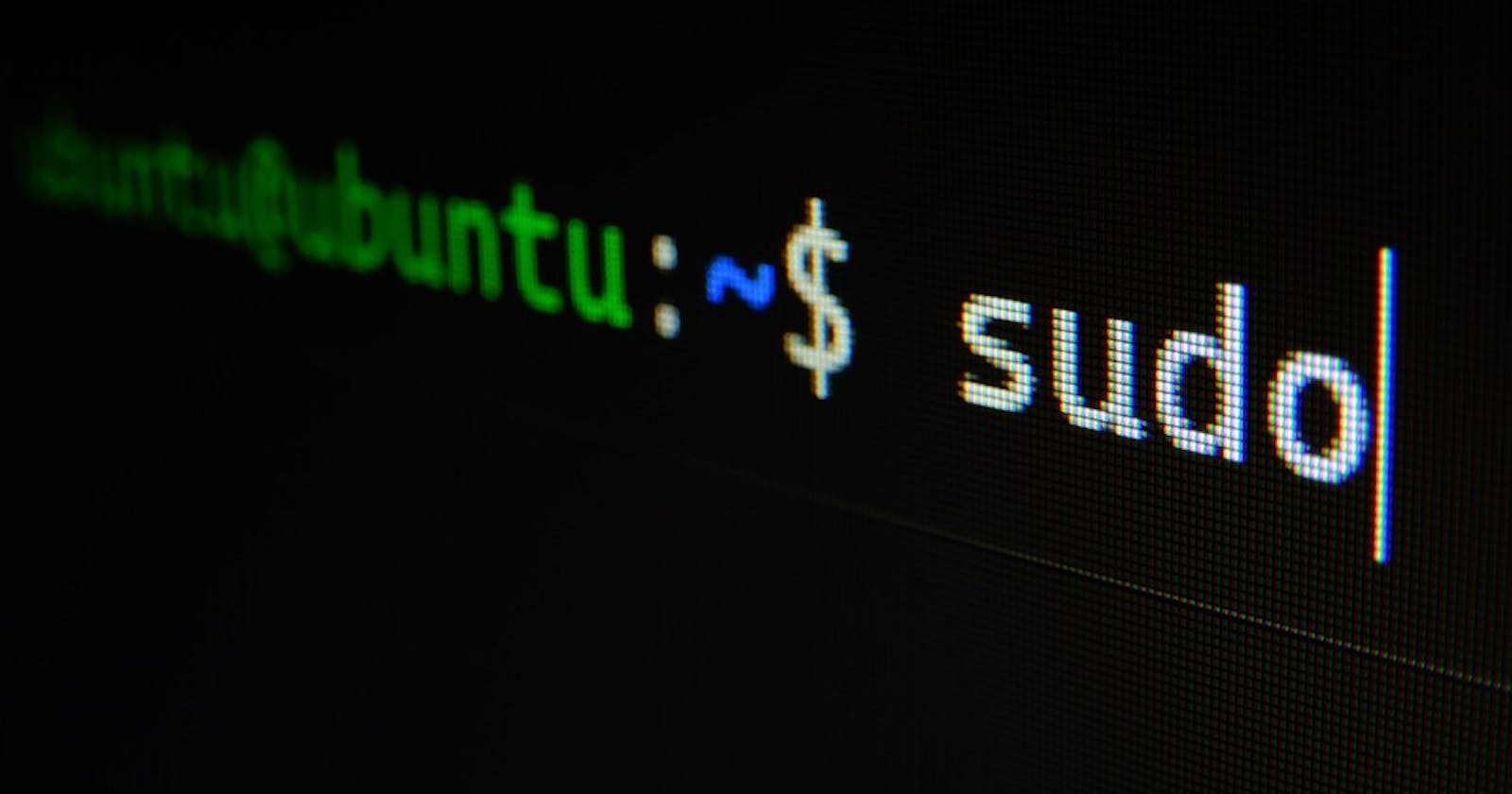Overview 📋
Today's challenge is all about getting comfortable with essential Linux commands. Let's dive in!
Present Working Directory 📂
To check your present working directory, use:
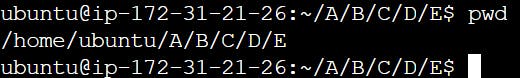
🔍 Tip: This command reveals the directory you're currently operating in.
Listing Files and Directories 📜
Use the ls command with different options to explore your files and directories:

Navigating Directories 🚶♂️
Navigate through directories with cd:
1) cd path_to_directory : Change to a specific path

2) cd ~ : Change to home directory
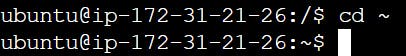
3) cd - : Return to the last working directory
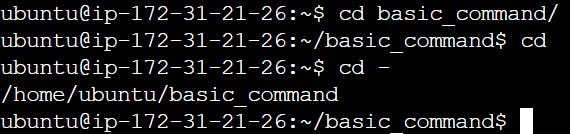
4) cd .. : Move one step back

5) cd ../.. : Move two levels back

Creating Nested Directories 📁
Create a nested directory structure with the mkdir command:
🌟 Pro Tip: The -p flag ensures the creation of parent directories if they don't exist.
\=> mkdir -p A/B/C/D/E : Create nested directories
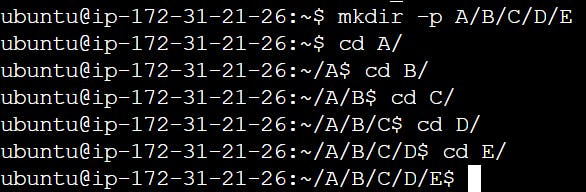
Wrapping Up 🎉
Congratulations on conquering Day 2 of the 90 Days of DevOps Challenge! These Linux commands are fundamental for effective system navigation and file management. Keep exploring and stay tuned for more challenges ahead! 🚀